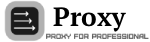A-Parser – professional-grade multi-thread parser
15.06.2018A-Parser - is a multi-thread parser of search engines, sites, keywords, content including various parsers, like:
- Search engines parsers:
 Google,
Google,  Yandex,
Yandex,  AOL,
AOL,  Bing,
Bing,  Baidu,
Baidu,  DuckDuckGo,
DuckDuckGo,  Mail.Ru,
Mail.Ru,  QIP,
QIP,  Yahoo,
Yahoo,  Seznam,
Seznam,  YouTube,
YouTube,  Ask,
Ask,  Comcast
Comcast - Search engine prompts parsers:
 AOL,
AOL,  Google,
Google,  Yandex,
Yandex,  Bing,
Bing,  Yahoo
Yahoo - Parsers and analysis of keywords: keywords and frequency by
 Yandex.WordStat including dates and regions; frequency by
Yandex.WordStat including dates and regions; frequency by  Yandex.Direct;
Yandex.Direct;  Google Trends
Google Trends - Account registration:
 Yandex
Yandex - Site and domain setting parsers: ranks in search engines
 Google,
Google,  Yandex,
Yandex,  Mail.Ru,
Mail.Ru,  QIP; параметры сайтов
QIP; параметры сайтов  PageRank,
PageRank,  TrustRank,
TrustRank,  Compromised,
Compromised,  SafeBrowsing,
SafeBrowsing,  LangDetect,
LangDetect,  LangDetect через Bing,
LangDetect через Bing,  тИЦ,
тИЦ,  Whois,
Whois,  DNS,
DNS,  CMS,
CMS,  Ahrefs,
Ahrefs,  Alexa,
Alexa,  Category,
Category,  DMOZ,
DMOZ,  Linkpad,
Linkpad,  MajesticSEO,
MajesticSEO,  OpenSiteExplorer,
OpenSiteExplorer,  SEMrush,
SEMrush,  Mustat
Mustat - Various services parsers:
 Bing Translator,
Bing Translator,  Google Images,
Google Images,  Bing Images,
Bing Images,  Google Maps,
Google Maps,  Yandex.Direct,
Yandex.Direct,  Yandex.Catalog,
Yandex.Catalog,  AntiGate,
AntiGate,  Ping
Ping - Content parsers:
 TextExtractor,
TextExtractor,  LinkExtractor,
LinkExtractor,  BackLink,
BackLink,  HTTP parser for creation of random parsers
HTTP parser for creation of random parsers
In this article, we’ll examine the addition and check of proxy on the example of our service, as well as the start of a task in A-Parser with proxy.
After the start of A-Parser, go to Настройки (Settings) and open Настройки потоков (Thread setting) tab:
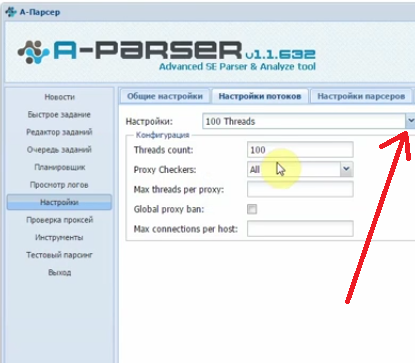
Select the number of threads as 100 - as shown on a screenshot;
it's not recommended to use more than 100
Now open Настройки проверки прокси (Proxy check settings) tab (1)
Add a new preset and click Add new (2)
Name it. In my example, it's “no check1”
Press Ok (3)
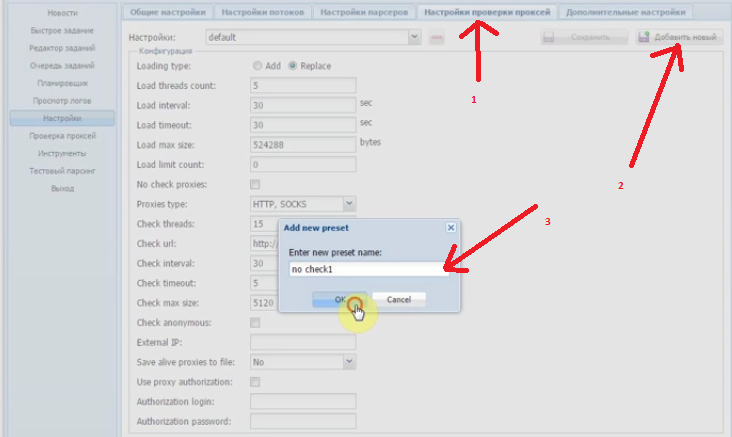
Open the section you’ve installed A-Parser, in and find
aparser folder. Then open files folder and go to proxy folder.
You’ll see your preset here:
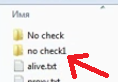
Let’s open it and look at its content:

sites.txt your link to proxy,
proxy.txt proxy list from the link,
alive.txt list of proxy which were live at parser operation;
Now go to https://awmproxy.com/edituser.php
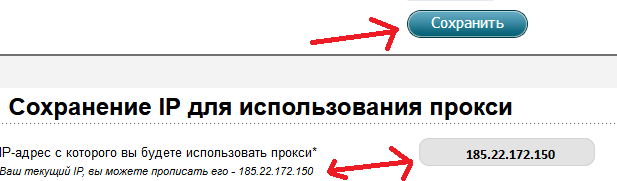
Here you can see your IP (you’ll have your own one)). Enter it in the field as shown on the screenshot and press Сохранить (Save).
We’ve bound proxy to our IP address, which is essential for proxy functioning.
Now go to your profile - https://awmproxy.com/cabinet.php
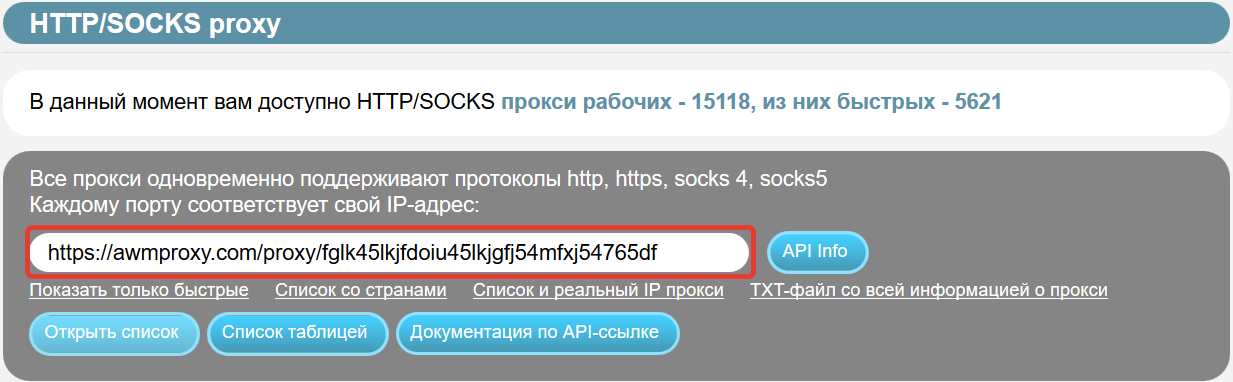
Copy the link to proxy. Then open your profile with a preset. Open the section you’ve installed A-Parser to and find aparser folder. Then open files folder. Thereupon open proxy folder.
Open sites.txt

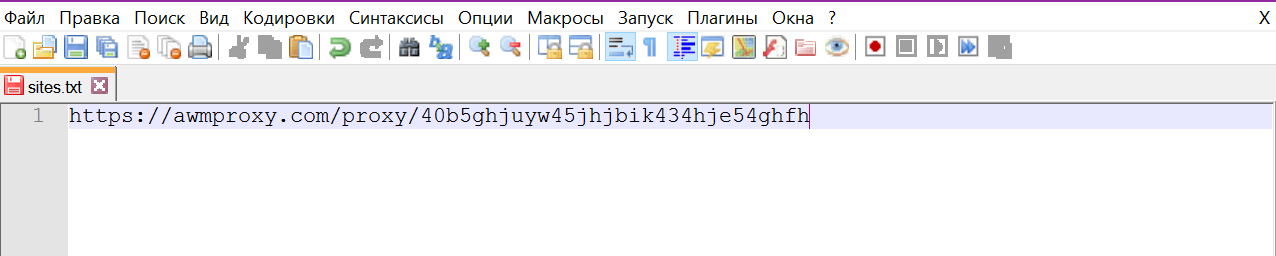
And paste your copied link. Then press Close.
Now go back to Proxy check settings tab
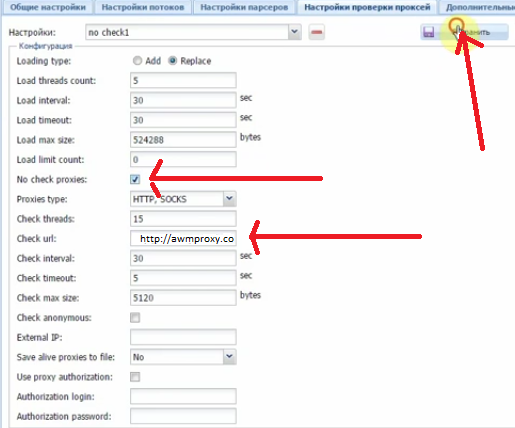
Check url: paste your link to proxy
No check proxies: tick this field, it means we’ve disabled proxy validity check. Our service sells only valid proxy, we check it independently; so there is no need to perform the check on your side; all proxy will work. The other settings can be left by default.
Press Сохранить (Save) button.
Open Проверка проксей (Proxy check) tab
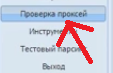
You’ll see the following -
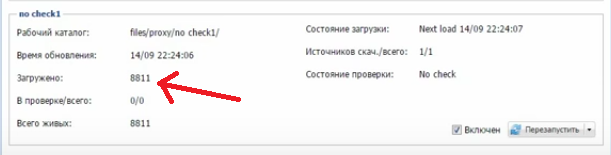
As we can see our proxy have been uploaded 8811 and are ready to work. You’ll see another proxy quantity, depending on purchased tariff. Now open Редактор заданий (Task editor) (1) on the basis of Google search results
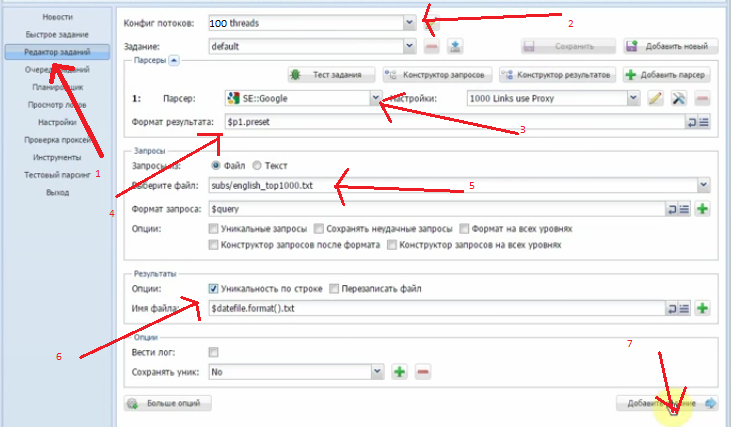
Конфиг потоков (Thread configuration) (2) - select 100 threads
Парсер (Parser): (3) - select SE::Google
Формат результата (Result format): (4) - $pl.preset
Выберите файл (Select a file): (5) - subs/english_top1000.txt (we use 1000 inquiries in Google as an inquiry)
Имя файла (File name): (6) - $datefile.format().txt
Сохранить (Save) (7)
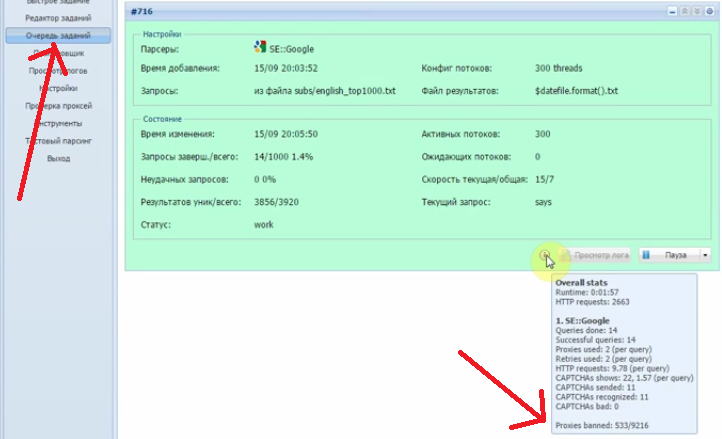
Go to Очередь заданий (Task order). You’ll see your work card.
Our task has already started to run, proxy have been uploaded, and the parsing is being performed.
You can also see detailed statistics and banned proxy here.
After a while, when the parser stops the work card will be sent to Завершенные (Completed).
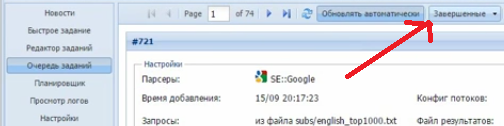
We can download the result -
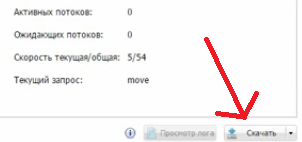
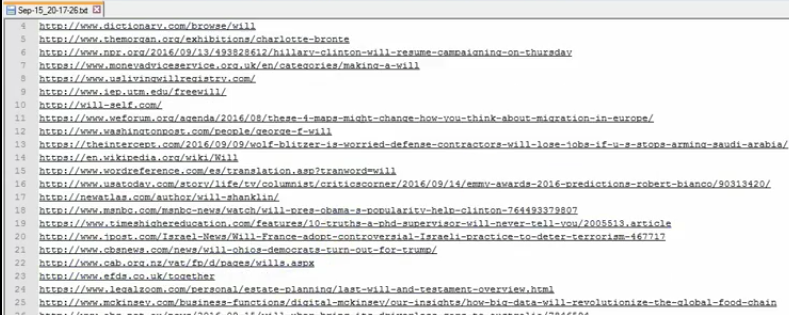
As you can see, our links have been successfully parsed and saved to a file.
<<< Back to articles
Read other articles:
| 14.05.2018 NOT WORK! - Buy Bitcoins with PayPal ... |
12.12.2014 FreeCap instruction |