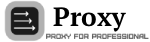NOT WORK! - Buy Bitcoins with PayPal through Virwox
14.05.2018Now since no exchange currently allows a way around the charge back issues of buying Bitcoins with Paypal we are going to have to go through VirWox – The Virtual World Exchange. We will use a virtual currency called SLL (Second Life Linden Dollars), This currency is used for one of the biggest virtual worlds today – Second Life.
After buying this currency with Paypal (which is acceptable) we will then trade it to Bitcoins. My guess is that Virwox is able to do this method since they are not directly selling you Bitcoins with Paypal but rather selling you SLL with Paypal which they can prove if you received (unlike Bitcoin since it’s anonymous in nature).
Things you should know about Virwox before we get started:
- Because of chargeback risk Virwox is taking on themselves they are limiting the amount you can deposit initially through Paypal or a credit card, here are the exact limits according to their website from April 24th 2016.
- This process hold within it more transaction fees than usual. This may still be a valid solution since the soaring numbers of BTC compensate for this. It’s important for you to be aware of the different transaction fees.
- VirWox is delaying new user transactions for up to 48 hours. This means that it can take you 2 days to complete this process (still way faster than using a wire transfer).
- If you still don’t receive the Bitcoins after 48 hours (which is very unusual) you can contact Virwox at [email protected].
1. Go to VirWox
VirWox is an exchange of virtual currency, you can buy there Lindens, Bitcoins, and more. It has more than 400,000 registered users and is a Second Life Lindens authorized reseller.
2. Open a free account
Click on the “not registered yet” on the top of the left sidebar to open up a new account as shown here:
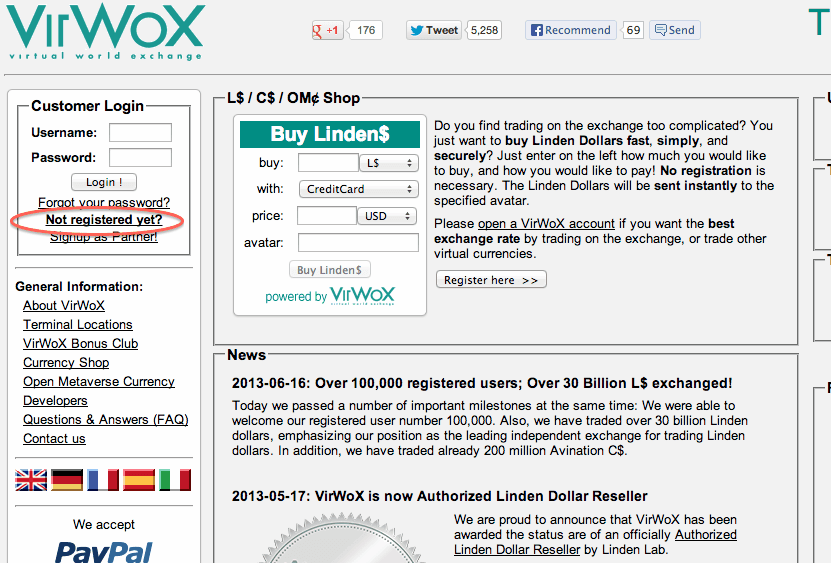
3. Fill out our personal details
Fill out your username and email address. Where it asks for “avatar name” just leave it at “No Avatar”, it doesn’t matter, since you’re not going to play Second Life.
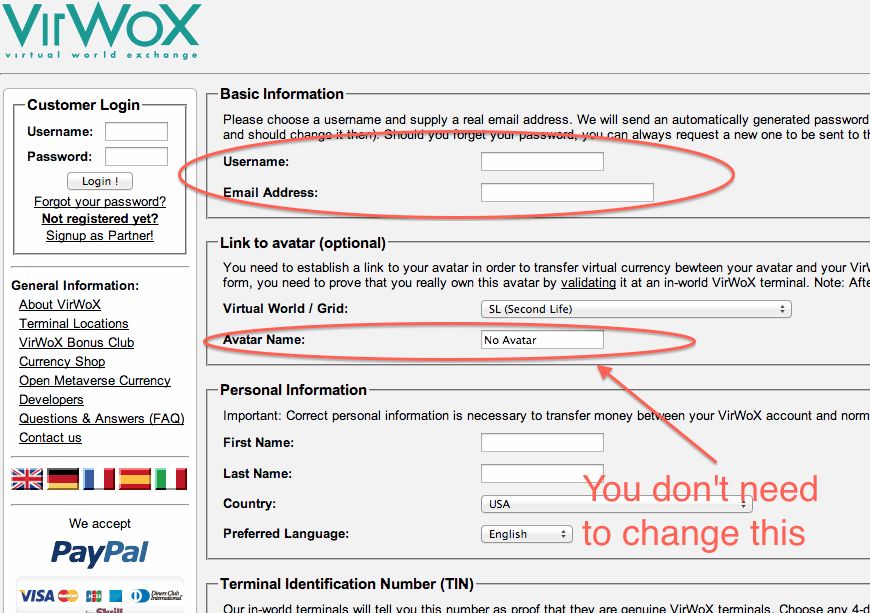
Continue filling out all of the personal details and click “register”.
4. Activate your account
Once you clicked “register” you will get an email confirmation with your password. Open the email, copy the password and log back into VirWox.
5. IMPORTANT!!! Change your password!
After clicking the confirmation link it is advised you change you password as shown below since you will be transferring money through this site.
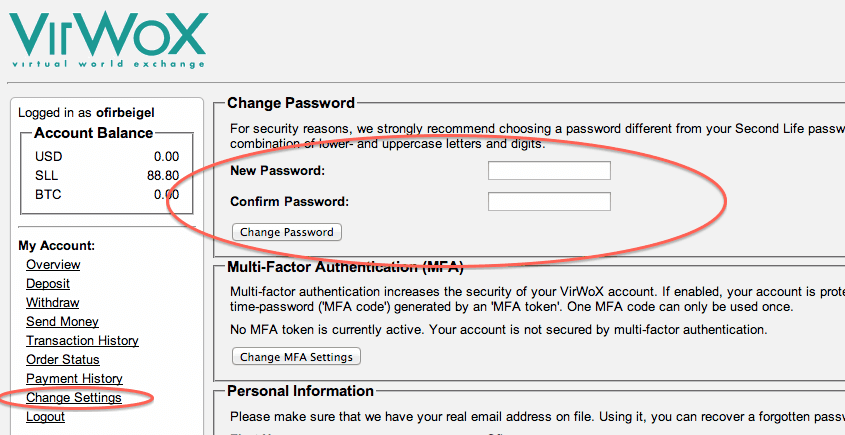
Do not worry about the message saying “Your avatar connection has not been validated yet” – it is irrelevant.
6. Fund your account through PayPal
Click on deposit on the left side and choose PayPal Express. Fund the account with how many USD you’d like.
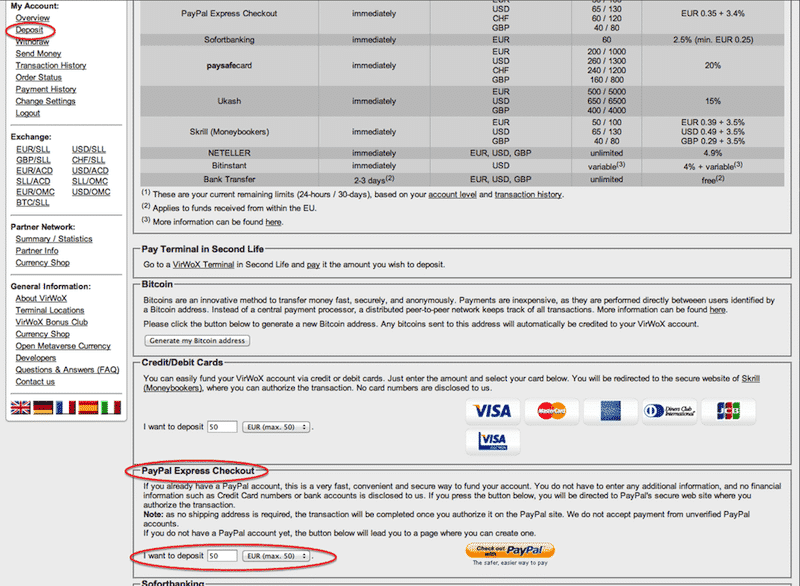
Note: From now on for each transaction you will make there will be a fee – make sure you are aware of the relevant deposit and withdrawal fees.
7. Buy SLL with USD
Go to Exchange->USD/SLL on the left side. You can also go to any other currency you’d like. Buy SLL (which mean Second Life Lindens) . We will later on exchange these SLL to Bitcoins.
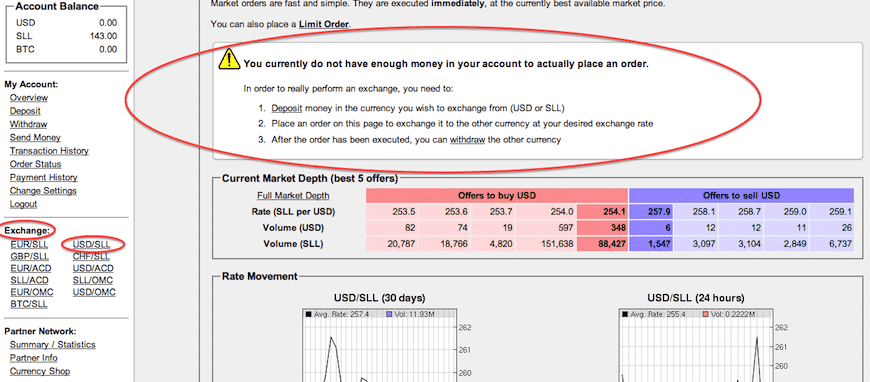
Note: If you haven’t made a deposit yet you will get the screen shown above requesting you to deposit before you buy SLL.
8. Buy BTC with SLL
Once you have SLL in your account, go to the BTC/SLL and buy Bitcoins with your SLL.
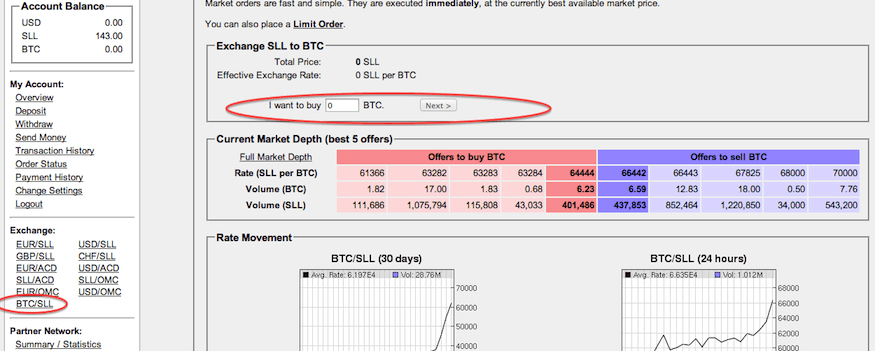
Important!!!
Sometimes a manual review will be required by VirWox after this step. This can take up to 48 hours but usually takes around 6 hours.
9. Withdraw your Bitcoins
Choose “Withdraw” on the left side and send the Bitcoins to your wallet.
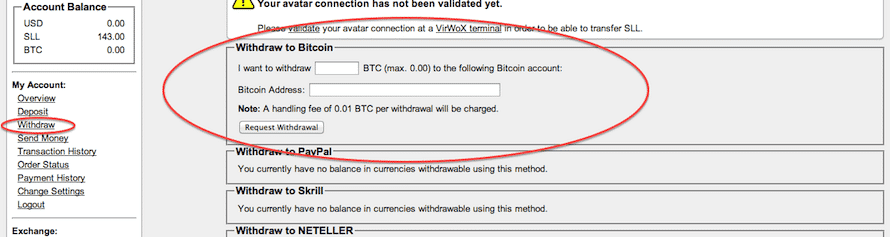
How much fees will be deducted from my deposit?
This is probably the second most asked question I get. It’s important to understand that when you buy Bitcoins through Virwox you are actually conducting two transactions. USD to SLL and SLL to BTC. This means you’ll need to pay a fee for each of these transactions. The problem is that Virwox’s fee structure is always changing that is why I advise to check each case in person before proceeding. There is a pretty cool site which shows you the current BTC/USD rate after all of Virwox’s fees.
Replenishment of account with BTC for paying for proxy
Login to personal profile, open Add funds https://awmproxy.net/modules/money/ :
1. Choose Bitcoin
2. Enter replenishment amount in USD
3. Click Pay button
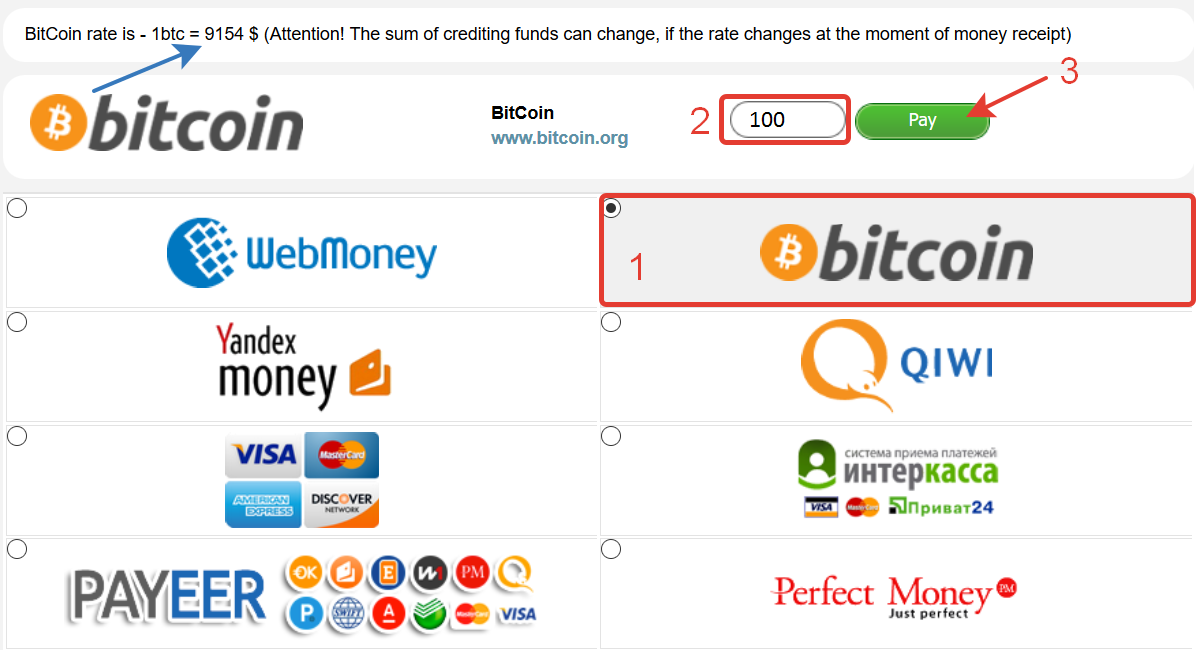
You'll see the number of wallet for sending your BTC and exact amount of BTC to be transferred to the wallet.
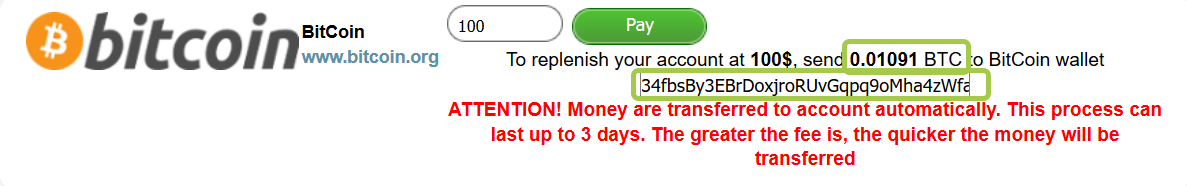
<<< Back to articles
Read other articles:
| 15.06.2018 A-Parser – professional-grade multi... |
12.12.2014 FreeCap instruction |