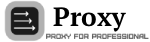Buy Bitcoins with Paypal through Local Bitcoins
14.05.2018Local Bitcoins, unlike Virwox is a marketplace where buyers and sellers meet. If you use this option you’ll be dealing with an actual person which means that credibility also comes into play. The way you can use Local Bitcoins to buy Bitcoins with Paypal is by finding a person that is willing to sell them to you. But since the seller is taking a big risk (as I explained in the beginning of this post) the will usually charge a really big premium (most of the times this will be more expensive than Virwox). The upside is that you will usually get your Bitcoins faster.
1. Enter your search parameters
The first step will be to go to Local Bitcoins (https://localbitcoins.com) and enter how much you want to buy and from which country. Since Local Bitcoins was originally made for people to meet face to face there is no “worldwide” search which is a shame. This means that there is no way to see all of the people who are willing to sell you will Paypal worldwide other then going through each country one at a time.
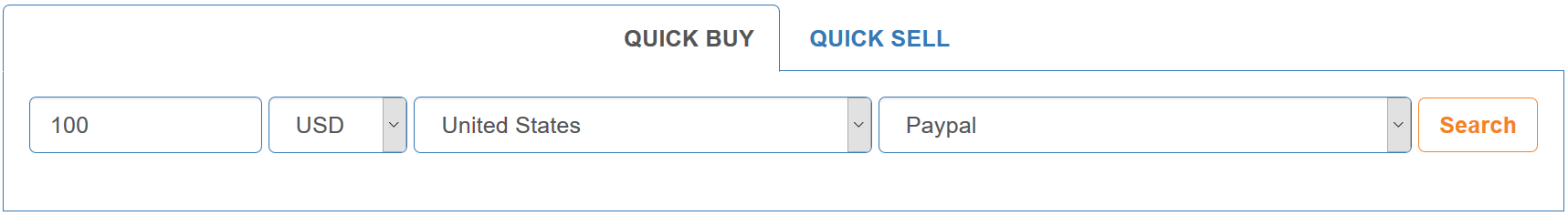
2. Choose your seller
On the next screen you’ll see a list of available sellers, you can now browse them one by one. Here are the things to take into account:
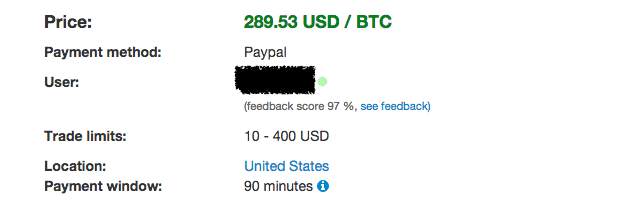
Feedback score – Located under the seller’s name. It’s advised to conduct transactions only with high feedback sellers.
Trade limits – Each seller has a minimum / maximum amount of Bitcoins he’s willing to trade.
Payment window – How much time you have for paying the purchase and marking the payment done after you initiate a trade. It’s also super important to read the terms of trade for the specific seller located on the right side. Here’s an example:
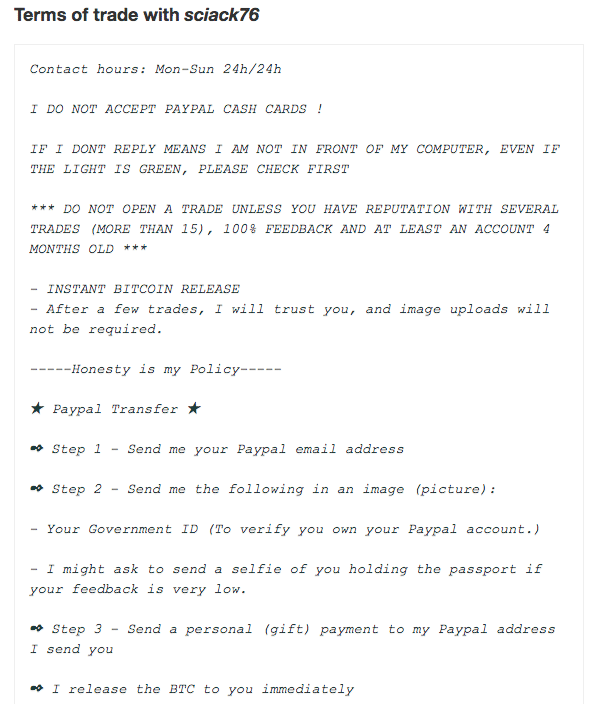
Some sellers will require you have an initial reputation in order to buy from them so they can avoid scams or fraud. This means that you will perhaps have to conduct some small transactions just to get reputation.
3. Complete the trade
Once you’ve found your seller just enter how much you will to buy and click on “Send trade request”.
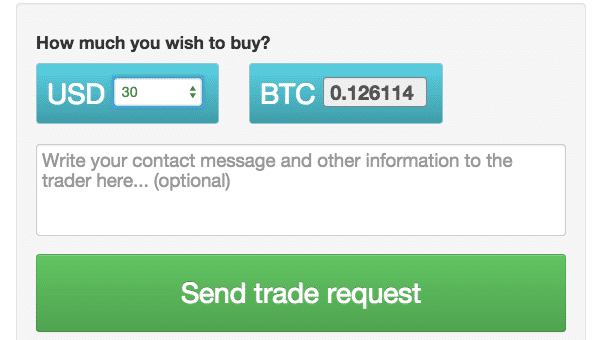
Keep in mind that it’s crucial to conduct all communications within Local Bitcoins and preferably use their Escrow services (which are triggered automatically for all online sales). This method is faster the Virwox but it can take you a lot of time to gain enough reputation, find your seller and also the premiums are really high (around %30 and more…).
Replenishment of account with BTC for paying for proxy
Login to personal profile, open Add funds https://awmproxy.net/modules/money/ :
1. Choose Bitcoin
2. Enter replenishment amount in USD
3. Click Pay button
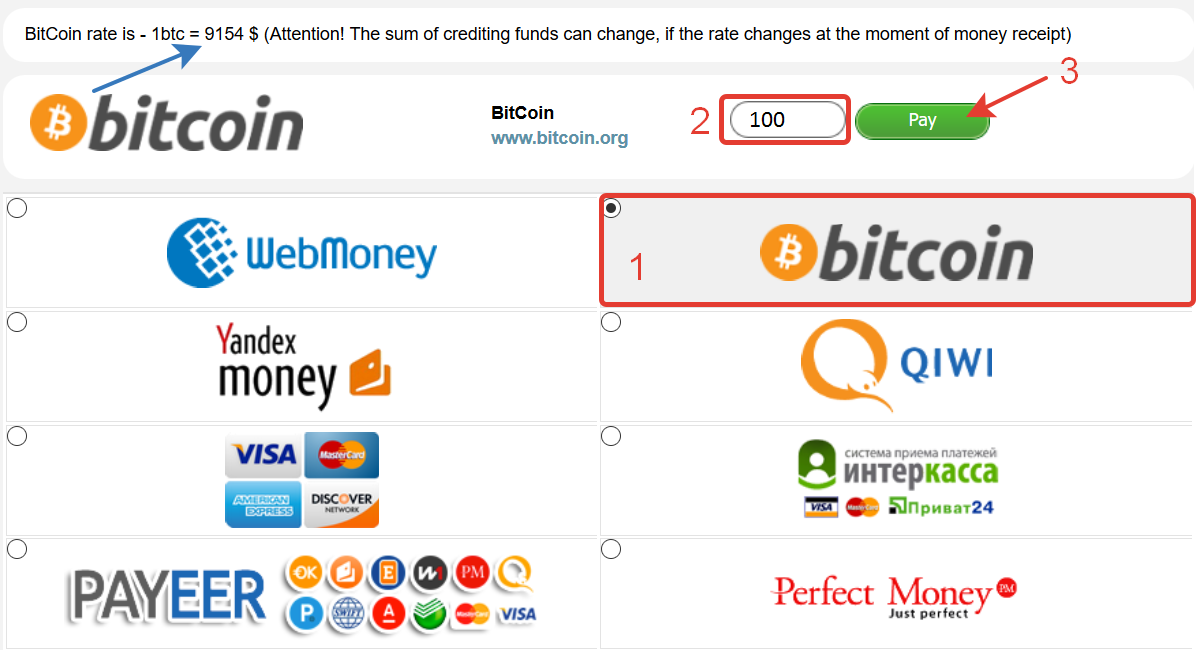
You'll see the number of wallet for sending your BTC and exact amount of BTC to be transferred to the wallet.
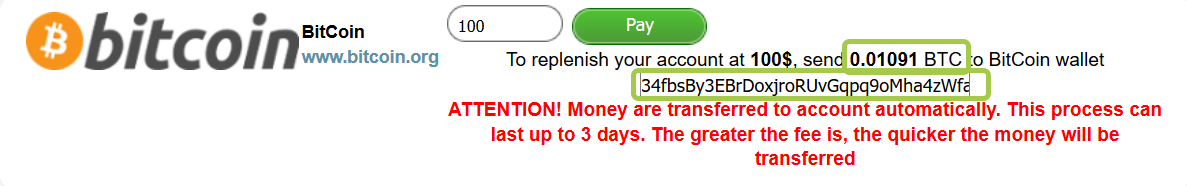
<<< Back to articles
Read other articles:
| 12.12.2014 FreeCap instruction |
15.06.2018 A-Parser – professional-grade multi... |