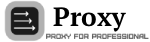Instruction on Setting Proxy in Your Browser
1) Open Internet Explorer
2) Go to "Service"->"Internet Options"
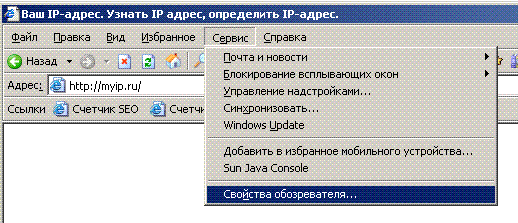
3) Choose the tab "Connections" and press "LAN settings..."
4) Check "Use a proxy server for your LAN..." Now you can specify "Address" and "Port".
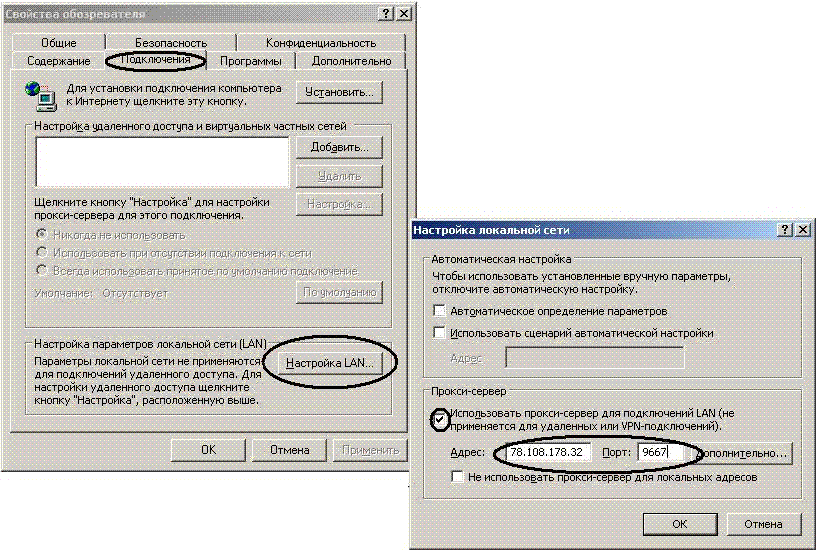
5) To use private proxies, enter "proxy.com:9667" - even if you want a different IP from another country, you still have to enter this IP.
6) Press ??
Now, go to http://myip.ru to see your current IP address and information on it.
*Если в браузере выскочило окошко ввода логина и пароля, значит, вы не вписали свой IP-адрес для беспрепятственного доступа к прокси в настройках аккаунта