Los proxies no funcionan, qué hacer?
Our proxy are operational and we do our best to ensure their trouble-free and smooth work, which is confirmed by our reputation.
Prior to addressing our technical support, you can check up some important factors that often lead to problems with using proxy servers:
1. Your IP in personal profile
Let’s start with the simplest reason. Check whether you have entered correct IP address for connecting to proxy in the corresponding field in your personal profile. Then wait for 10 minutes until your IP address updates on all our servers.
Anyway, you can check your IP in the corresponding field anytime.
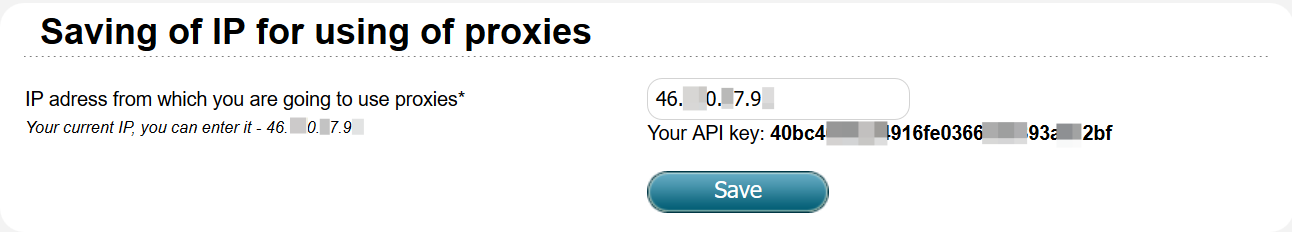
2. Did you use a link for proxy correctly?
There is a long unique link for every user.
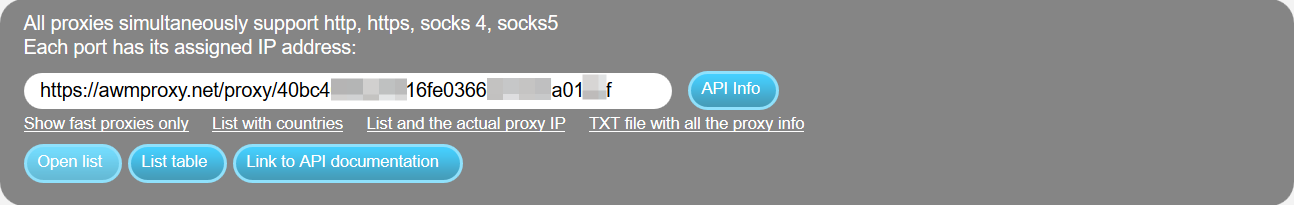 It may change in the following cases:
It may change in the following cases:
- after a password was changed
- after API key was changed
3. Do you update proxy on a regular basis?
If you take fresh proxy too seldom, for example, if you update a fresh list once and forget about it for a long time then old addresses and ports stop working in a while. The whole list of proxy updates by approximately 3% every 10 minutes; therefore, you should update them with this time span.
Tip: update proxy list every 10 minutes but not more often than 1000 times per minute))
4. Your IP address has changes without your notice
If you don’t have a constant IP according to contract with your internet provider then your IP may change anytime without your notice. You can see your external IP this site:
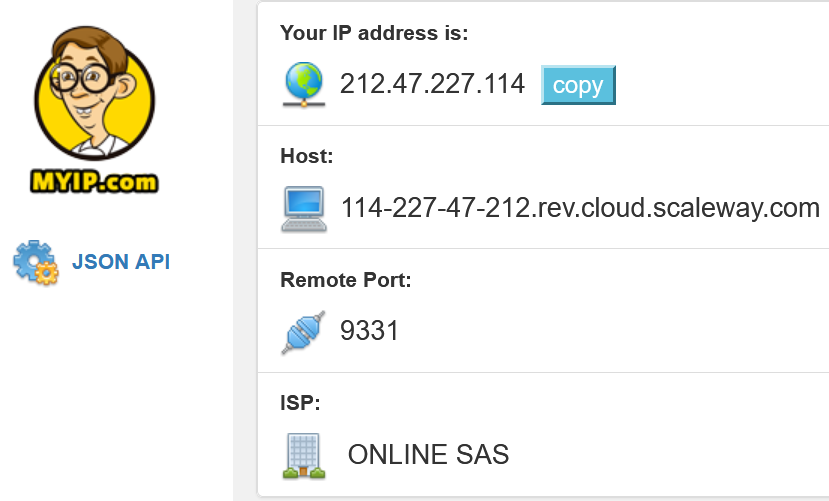
And save it in your personal profile anew
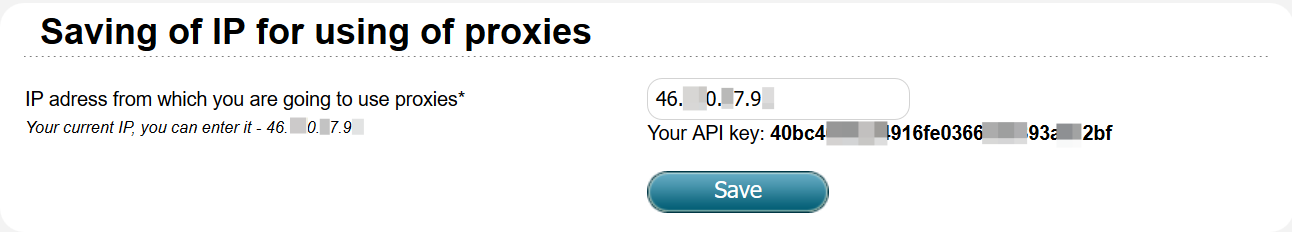
5. Ensure you do not exceed the number of streams for your tariff
In “Basic” tariff (all tariffs) we block users for exceeding 350 streams for 3 hours. You can unblock yourself in your personal profile. For the other tariffs, the number of streams is cut down automatically. Should this be the case proxy will be unavailable at your personal link, which can be easily checked by following it.
6. Is your software set correctly?
We recommend the following proxy settings in software:
- Type – SOCKS 5
- Timeout – 30 seconds
- Number of streams – from 350 to 4000, according to your tariff
- Link to proxy – https://proxs.ru/es/proxy/list_for_proxy
- Frequency for taking proxy – Once in 5 minutes
- Whether to test proxy – no (we test everything independently; please don’t create additional streams for it)
If you have checked all these reasons and have not got positive result please write to our support service and we will help you and show you the work of proxy in browser.
Unfortunately, we don’t have a technical feasibility to render your assistance concerning the work of software itself as there is a wide variety of software on the internet now. But we will always do our best to guarantee stability and high quality of our proxy servers!
